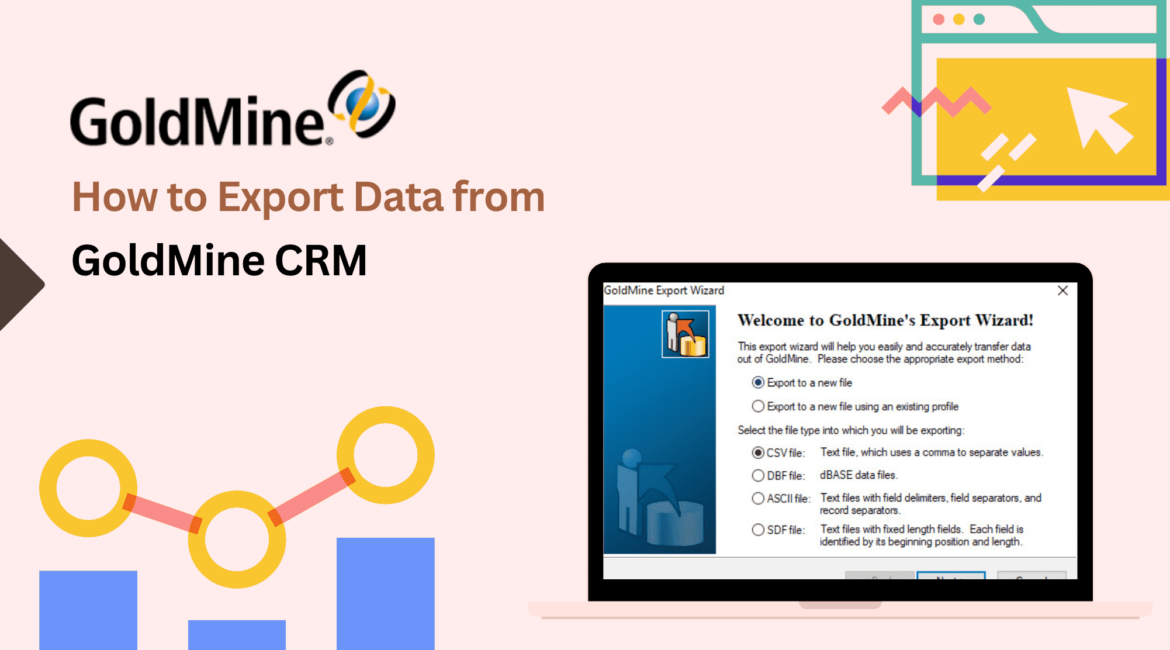GoldMine CRM offers various options for exporting and extracting data from your GoldMine Premium CRM system. In this blog, we have explained three methods to efficiently export your valuable data from GoldMine CRM software. A. Export in CSV Format To initiate the CSV data export, navigate to the 'File' main...
Category: Master Rights & Wrongs
How to Automate the Integration of GoldMine with Just About Any Web Application using Zapier.com
In this video demonstration, I show you step-by-step how to easily integrate GoldMine with just about any web application using Zapier.com. This demonstration will show you how to use a PHP Script to execute a SQL Query to export/send data to Zapier.com and then add that contact data to a...
Exporting Data Out of GoldMine CRM – From Basic to More Advanced Options.
In this video demonstration I show you several options for exporting data out of GoldMine CRM. I start by showing you basic options (but limited), to more advanced options for exporting just about any data stored anywhere in the database and finally discuss ways to automate the export process for...
How to Easily Clean Up Duplicated Contact Records in GoldMine CRM
In this video tutorial/demonstration I show you how to easily identify contact records in your GoldMine CRM that are duplicated contact records, and use the Merge/Purge wizard to deduplicate your GoldMine database. Always ensure that you have a SQL database backup before performing this sort of task, as there is...
GoldMine SQL Queries Demonstration
In this video demonstration, I present the GoldMine SQL Queries window and the benefit/power of using the SQL Queries tool to display reports, export data and analyze your GoldMine database. If you have GoldMine Premium Edition with a SQL Server database backend, then you should be using the SQL Queries...
How to easily remove unwanted email attachments (jpg, gif, png, jpeg, bmp) from your GoldMine Mailbox/Attach directory
In this video demonstration I walk you through how to use a free, easy-to-use Windows program for automatically removing duplicated images from your Windows PC. This program can be very useful for cleaning up and removing duplicated logos, signature pictures, and other email attachments that you may collect over the...
How to Implement GoldMine Web Import
With GoldMine’s Web Import feature every time someone fills out a web form on your web site, submits an online order (purchases a product) or does something in any number of web based applications, the contact information that is submitted can be automatically imported into your GoldMine CRM system to create...
Questions answered: Does GoldMine integrate with ‘XYZ’? Is there an integration between GoldMine and ‘XYZ’?
I've received several emails from different readers/customers asking " Does GoldMine integrate with 'XYZ'?" OR "Is there an integration between "XYZ" and GoldMine?" The basic answer is typically "NO". The right answer however is "NO, but they can or could be an integration written for you." In this video presentation...
Creating Filters in GoldMine based on data in the Tabs
Out-of-the box, GoldMine does not allow you to build filters based on information in the tabs (History, Pending, Details, Cases, etc.) Filters in GoldMine can only be created based on the values in the fields on the screen(s). There are two "types" of fields in GoldMine, a system defined field...
Now is a Good Time to Review Your Backup
Now that warmer weather is arriving, in our neck of the woods anyway, many people are taking the opportunity to clean up their yards, their garages, their vehicles, and all the other tasks that need attending. The trees are budding and the flowers are beginning to display signs of life. ...