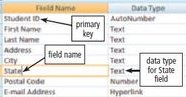
Every database software has “system fields” The system fields that users are familiar with are the ones we edit. For example in GoldMine there are fields where one enters the company name and the contact name, etc. In addition, there are fields which store data that the software system updates automatically. This article speaks to those system fields and why they are useful.
Each of the GoldMine’s database tables has system fields. The Contact1 and Contact2 tables contact fields are automatically updated when the following events happen in the database:
- A Contact Record is Created (Date, Time and User)
- A Contact Record is Updated based a Change to a C1 or C2 field including Notes (Date, Time and User)
- A Call, Appointment, Next Action and Forecasted Sales is Scheduled (Date, Time, User, Reference)
- The Last Time a Record Was Contacted (based on the completion of a Call, Appointment or Email)
System fields can be displayed on the GoldMine Contact Record. Most the ones I’m referring to already are visible on the “Summary Tab” of a Record, but they can be places as “expressions” on the “Primary View” in the top-half of a Record. They should NOT be placed in “edit mode.” Systems fields should ONLY be updated by the GoldMine software itself. Otherwise you GoldMine data can be corrupted.
These System fields can also be used in Reports, Queries, Expressions and even in Email/MS Word Merge Templates . The question is “What is the value of these fields and why/how would you use them? If the answer is not obvious to you, here are four scenarios to get you thinking:
- A query that finds all the prospect records that have been created in the database over the last 30 days with no completed follow-up.
- A list of all the new leads assigned to a salesperson this month.
- A new prospect report that shows the date of the next schedule call, appointment and forecasted sale as well as the last date the prospect was contacted.
- An email merge template that inserts the date and time of the next scheduled appointment.
The possible scenarios is exponentially large. And the potential ways you can leverage system fields to market, sell and service better is great too!
If you’d like to explore this further call or email me and I’d be happy to that with you!


