GoldMine allows you to store email “templates” that can be used for one-off sends or for sending broadcast emails to your GoldMine contacts. There are several different types of email templates that you might want to store in GoldMine and have available for your use as you interact with your customers, prospects and vendors, etc.
Such as:
- Email Signature Templates
- Welcome Email Templates
- Email Starter Templates
- Newsletter Templates
- Transactional Email Templates
- Plus more…
Email Templates in GoldMine can actually be very “fancy” and have very complex layouts containing both hi-resolution graphics and your company logo. You can even insert tracking codes to track who opened, unsubscribed or clicked on the links in your emails using IntelliClick. You have quite a bit of control over the source of the HTML code as well. The problem I have seen is that most people do not know HTML, despite the fact its been around since 1995.
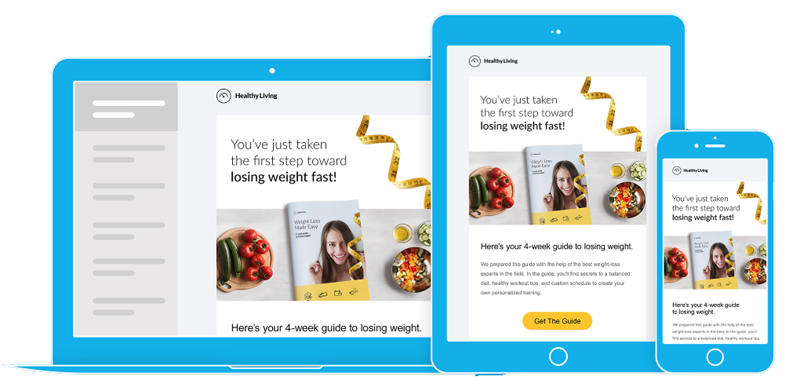
Designing HTML email templates is not something that is best done inside of GoldMine, as it lacks true HTML email design capabilities and instead designing HTML emails is something best left to a professional email designer who can write your HTML email code for you, edit your graphics/images, etc. Once you have the HTML source code you can save that code into the source of the email template you are creating in GoldMine. You should also NEVER use MS Word to create or draft an email and then copy/paste the wording from MS Word into an email template in GoldMine, you will have very mixed viewing results depending on what device is used to read the email. There are also lots of great resources for building/creating html email templates, someone with the right set of skills could certainly design highly engaging and effective HTML email templates and allow you to insert them into GoldMine for your business use.
Once you have built your “Library” of email templates in GoldMine you’ll want to start building Filters and Groups which are contact segment lists, ie customers, prospects, etc.
Filters are expressions/logic that applies to the contact fields in GoldMine. ie State=CA, or Contact Type=Customer, etc. You can save that expression/logic as a Filter in GoldMine and it can be activated or used to target all the contact records in GoldMine that the Filter logic applies to. Filters are dynamic, meaning that as you add new contacts to the database or update contacts, the logic will automatically be applied to the new contact records or edited records.
Groups on the other hand are lists of contacts and can be built based on any number of conditions, ie fields or information in the details tab, pending tab, history tab, or Groups can be built using a SQL Query. Groups are also static, meaning once a Group is created, new contact records or edited contact records are not added or removed from the Group. You would need to manually add or remove a contact to/from the group or you’d need to recreate your Group entirely before sending to it every time.
If you need assistance with creating your HTML Email Templates Library in GoldMine or with creating your Filters and Groups please contact First Direct Corp. for professional assistance.
PRODUCT SPOTLIGHT:
Some GoldMine users prefer to use Constant Contact or Mailchimp for sending their newsletters and other broadcast emails and this is completely understandable. GoldMine has built-in integration with Constant Contact, however I strongly recommend Mailchimp and the use of Mailchimp Connect for GoldMine, as it offers much better integration options. If you would like to see a demonstration of either IntelliClick, the built in Constant Contact integration or the Mailchimp Connect for GoldMine product please request a free demonstration.

