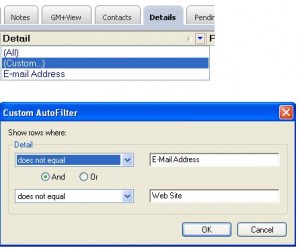GoldMine has a Tab in a GoldMine Record called “Details” which is used to store a wide range of information. Because GoldMine displays email addresses and Web Site addresses in this tab by default, the Details Tab can end up being a bit cluttered. Here’s a helpful tip for a simple way to filter what you see in the Details Tab such that you hide those entries.
From within the Details Tab first make sure you have the “Filter Grid Control” checked on. Now you can drop down the Detail Column and select “Custom” in order to access your filtering options. Then choose to display Details that do NOT EQUAL “E-mail Address” and do NOT EQUAL “Web Site.”
See image below:
By the way, in GoldMine Premium active Grid Control Filters are NOT cleared when you log out, so when you log in you do NOT have to repeat this process.