Why Redesign Your Website?
There are many reasons and factors that may go into the decision to redesign a website. Here are some of the most common reasons:
- Does your website look a little outdated?
- Is it difficult to make changes to your existing website?
- Are you frequently looking at other sites and wishing yours looked even half as good?
- Are you constantly fielding complaints from your clients about the way it functions?
- Are you unable to make changes to the products or content of the site?
- The site no longer functions as desired.
- Is the newer version of PHP not supporting your website? (How PHP Could Effect your Website.)
If any of these scenarios sound familiar, it may be time to redesign and redevelop your old website.

To make the process a little easier on you, we’ve compiled this complete guide to redesigning your site.
The topics we are going to cover are:
- Domain Name & Hosting
- Website Redesign Budget
- Set a timeline
- Hire a dedicated team
- Redesign Strategy
- Website Designing
- Website Development
- Content Migration
- Testing
- Launch and Delivery
1. Domain Name & Hosting
What you call a ‘website name’ is actually its URL that consists of a name of your choice and extensions. For example:
www.examplesite.com
www.yoursitename.net
www.dummysite.org
www.amazingsite.in
To make your website accessible over the world wide web, you need to avail website hosting services and upload your web pages to the server.
Small-scale businesses or individuals can go for shared hosting whereas large-scale companies prefer taking up a dedicated server.
Here are some of the most popular domain registration and hosting service providers:
- Namecheap
- GoDaddy
- Google Domains
- BlueHost
- Hostinger
- HostGator
Your website hosting service provider is responsible for housing, serving, storing, and maintaining files on your websites. They have a data center and you’re paying them to rent space on the server to hold your website files, data, and content.
When choosing a host, a couple of questions you should ask your website development services company:
- Can I purchase a domain, and will multiple domains be supported by the same host plan?
- Have you purchased a domain elsewhere? If so, you will have to pay to transfer the domain or to update the DNS to point to your new host.
- What’s the cost difference between the sign-up offer and the subsequent renewal costs?
- Will you or your developer have easy SFTP access?
- Can you easily navigate and use the control panel?
- Are SSL certificates included or, if not, at what additional charge?
What happens when you have an existing site that you’re using currently for client communication and promotion and want the new site to use the same URL or domain name?
- Your new site will be built locally or on a staging or development server. When it’s ready to go live, the domain will be put into maintenance mode and the new site files will be uploaded to the existing site.
- The new site will be developed on a second domain (many clients have more than one) which you keep private until it’s ready to launch. Once the new site is live, the old site will be taken down and redirected to the new one.
- The new site is built in a subdirectory of the existing domain and the content management system will use that subdirectory for the main site, once it’s ready to launch.
2. Website Redesign Budget
To understand the estimation of the amount you may require to spend on website redevelopment, you may have to consider a few important factors. All of these factors play a crucial role in your website’s overall budget.
- Graphic designing for banners, logos, and other images
- Web design services
- Development technologies
- Incorporating basic and advanced features
- Content development, SEO, and Analytics
- Testing and maintenance
- Regular updates
There can also be other pre or post-development expenses. Thus, it is recommended always to consider the marginal costs in your budget.
3. Setting a timeline
With your website development team in place, it’s time to set a realistic timeline for doing it. The important word here is “realistic.”
Remarkable websites take time. The timeline for redesigning depends on your website designing goals and other important functionalities you want.
Ideally, there’s no magic answer for how long a website redesign will take. A lot of it depends on the size of your website, the products or content you have, and what new features you want to implement. You should plan to spend anywhere from 2-5 months on your redesign.
4. Hire a dedicated team of designers and developers
Now, you need to assemble a website task force that will oversee the project. Having a dedicated team helps avoid any issues, which can really slow down the progress of a redesign.
This team should be a diverse, cross-functional group of people, ideally from different departments.
This helps to ensure that you’re getting feedback from people with different points of view. A good website team will have a:
- Designer
- Developer
- Content writer
- Final decision reviewer from C-Suite
With your team in place, you’re ready to get started!

5. Redesign Strategy
To determine your website redesign strategy, start by writing down the biggest things that are affecting your current website. Review your current website and find out things that have a direct impact on the way your site performs or features you don’t like in your existing site.
Some reasons to redesign your existing website:
- The site search doesn’t show relevant results
- Not enough room for all pages in the menu
- The home page is too cluttered
- Checkout looks out of date
- The content is difficult to update
- The Content Management System (CMS) is too difficult to use
Tip: WordPress is the most popular and highly-rated content management system. It has evolved into offering a full-fledged website for all types of businesses. Many top companies and brands like The New York, The White House, TechCrunch, etc., are using WordPress today. WordPress offers an interface that makes it easy for you to add images, videos, text, and different elements to your web page and in your post. From the WordPress backend, you can easily customize your website content, color, fonts, and design.
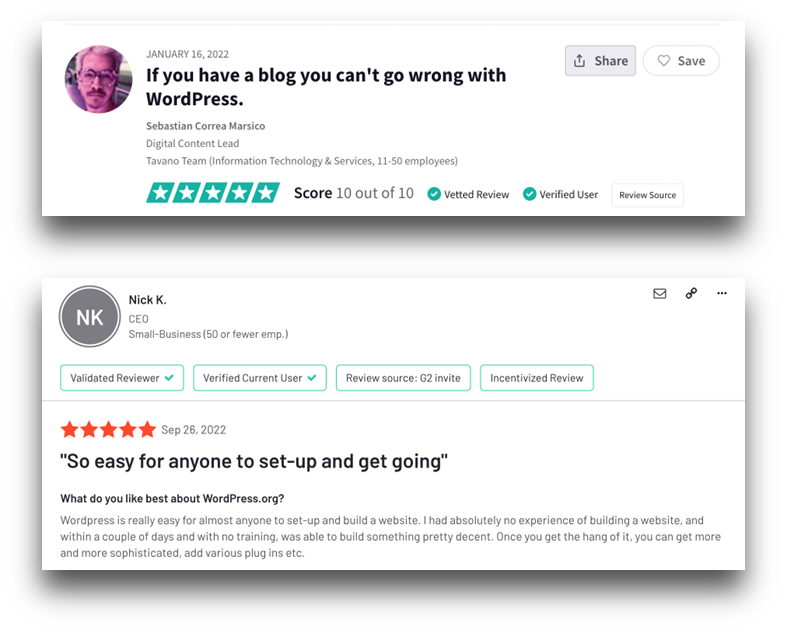
6. Website Design
Drawing from the information gathered to this point, your design and development team will help you determine the look and feel of the site.
Target audience is one of the key factors taken into consideration here. Branding elements such as your company logo and colors are also incorporated into the design to help strengthen your company’s identity on the website. You may also want to keep the same design as your existing site with some slight modifications. These are the important pages that must be designed before the development process starts:
- Homepage design
- Contact page design
- About us page design
- Category page design
- Sub-category page design
- Product page design
- Desktop and mobile-friendly designs

7. Website Development
At this point, a demo, test, or “staging” website will be created. This site will essentially be a duplicate of your existing website but will be at a different URL that is inaccessible to anyone without the correct credentials.
This staging website will be used to gradually implement, change, and test the new design elements. Note that sometimes you may choose to change your CMS during the redesign process. In this case, the staging server has a dual purpose: to test the design and the new CMS.
At the beginning of the design implementation, only a few people may have access to the staging site. Your development team will share access to the staging site once it is close to being finished for your review and approval.
8. Website Testing
Once the new design is completed, testing will begin. Website testing can last a week or two, especially if there are a lot of factors to review.
During the testing process, you and C-suite executives can access the staging server and review the new design. This will not only allow anyone who will be working on the site to become accommodated with it, but also give you and your team a chance to find other desired changes.
9. Content Migration
Content migration is the process of transferring information stored on the existing website’s content management system (CMS) to the new system. This content can include:
- Text
- Images
- Videos
- Site structure
- PDF files
- Other data
As a general overview, the content migration process looks like this:
- Inventory the content, including text, images, videos, PDFs, etc.
- Decide what content you want to keep, remove, or add
- Determine how the content you want to keep will fit into the site structure of your new website and how the pages will be linked together.
- Extract the HTML content and store it locally
- Upload the content to the new CMS either by using the API or the web interface
- Upload and update the HTML to meet the new CMS’s standards

10. Website Launch
Once the new site is developed and content is migrated, you will receive the staging site again for your final approval. At this point, your outsourced development team will quickly test the site again to ensure everything has been set up correctly and that the site is fully functional for launch.
Once your site is launched, the work is not over yet.
As new versions of WordPress and any installed plugins become available, those should be upgraded from time to time. If you don’t feel comfortable running the upgrades yourself, and you prefer to spend your time running your business instead of worrying about your website, you can continue working with your development team to keep your site up to date.
Conclusion
Now that you know how the comprehensive process works, it is time to get to work.
Contact First Direct Corp.
First Direct Corporation can help you work through your website redesign process. We will work with you to help you create a website that drives better results, is easy to use, and functions the way you want. If you want to redesign and redevelop your website, contact us online for a free quote, or give us a call at (845) 221-3800.


