GoldMine’s auto email linking capability has long been a popular feature of GoldMine users. Emails you send and receive in GoldMine are automatically linked to the contact records in GoldMine based on matching email address in the sent/received email and the contact record in GoldMine.
When your contacts send you an email with attachment(s), the attachment(s) are automatically linked to the contact record in GoldMine as well. The attachment file (jpg, png, pdf, doc, etc) is saved to the GoldMine/Mailbox/Attach/.. folder on the server where GoldMine is installed. An entry is made in the Links tab in GoldMine that points to the saved attachment(s) file location. When a GoldMine user clicks on the linked document entry in the GoldMine Links tab, it will launch that file from the saved network location.
You can even specify in GoldMine that email attachments be saved in a folder by receiving GoldMine Username, and also by receiving date year and receiving date month ie, GoldMine/Mailbox/Attach/JAY/2017/10/ this helps further organize the email attachments/files that you will receive.
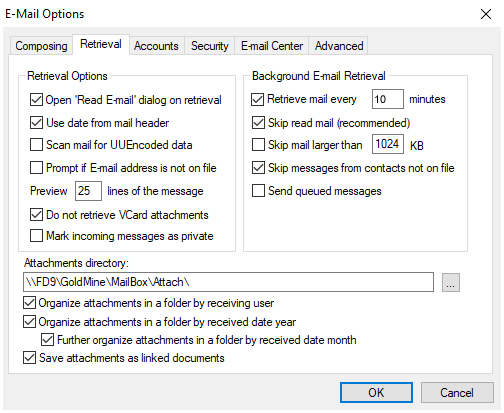
It is strongly recommended that you move any important email attachments that you receive in GoldMine, from the Mailbox/Attach folder to another directory within the root GoldMine folder, ie GoldMine/Docs/. You can move email attachments in GoldMine by right clicking on the email attachment in the email in GoldMine and select move. This will allow you to separate your important email attachments from the non-important ones.
What are important email attachments?
Important email attachments are files such as Word Docs, PDFs, etc, that are important to your business. These could be Signed Proposals, Legal Documents, Contracts, etc. Only you know what are important email attachments, the point, is that if its a file you need you should move it some place important.
What are non-important email attachments?
These are the logos, facebook icons, twitter icons, and other images that are inserted as attachments to the emails people send you. Over time you’ll collect hundreds if not thousands of these types of files and they will take up large amounts of disk space on your server.
Why is it recommended to move my important attachments to another folder/directory?
By separating your important email attachments from the non-important ones, you can go into the Mailbox/Attach folder and start to delete the non-important email attachments in there without worrying about deleting important email attachments. This will save you valuable disk space and make it much easier to manage going forward without taking a lot of time.

Request more info:

