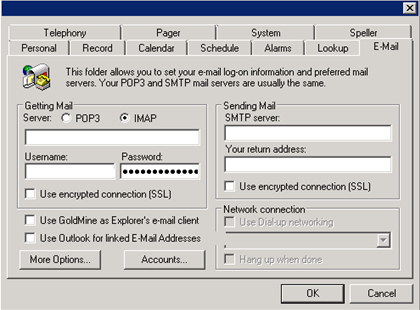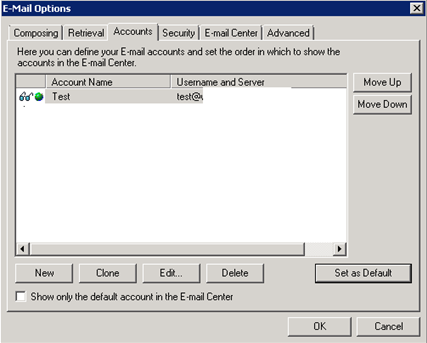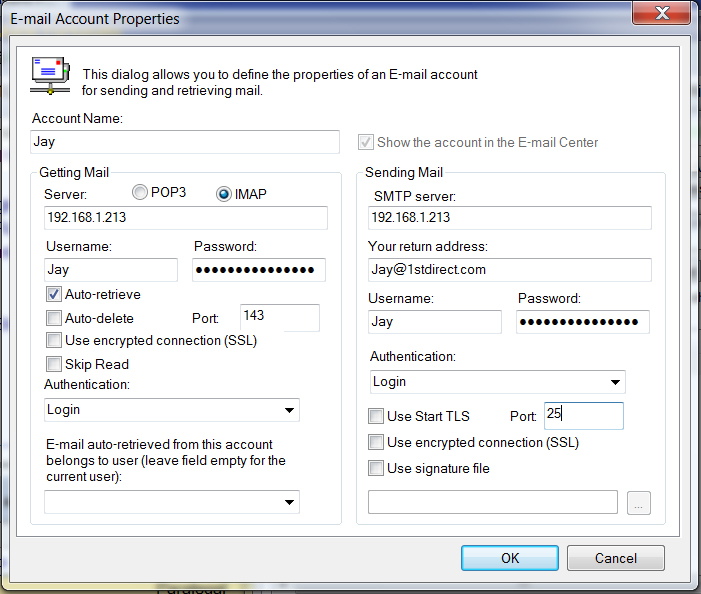GoldMine Premium Edition users are able to use the IMAP Protocol and POP3 Protocol. For most people setting up POP3 is pretty straight forward, however, setting up IMAP is a little different. The following is how to configure IMAP. To do this you will require an IMAP enabled email server or service provider.
Your GoldMine email options can be accessed as follows:
– Log into Goldmine as the appropriate user (close the Email Center window/tab if it is open)
– Select… Tools | Options
– Select… the Email Tab
Select the Accounts button at the bottom.
Click New for a new account or if there is more than one account, highlight the one you would like to change. Then select the ‘Edit’ Button
Fill in the appropriate settings. Key settings are as follows…
For Getting emails
– Choose ‘Imap’ as the email protocol
– Set the ‘Server’ name
– Fill in your username and password
– Check the Auto Retrieve checkbox if you would like to allow GoldMine to automatically retrieve e-Mails for this account)
– DO NOT check the Auto Delete option, GoldMine will then leave a copy of all emails in the IMAP inbox, which will allow you to receive emails on other devices, and GoldMine will only retrieve new emails.
– If your emailbox required SSL tick the ‘Use Encrypted connection (SSL)’ check box
– Set the Authentication method. Typically this is ‘Login’
For Sending email
– Set the ‘SMTP Server’ name
– Fill in your username and password
– Set authentication to AUTO
– Tick the ‘Use Encrypted connection (SSL)’ check box if required
Here are a few important points that will help you understand how GoldMine interacts with your IMAP account.
– GoldMine can ONLY access emails that are in your IMAP inbox! If emails are in any subfolder of the Imap inbox they will not be collected!
– Auto Delete:
- As mentioned above It is recommended that you leave this option ‘UNCHECKED’.
- When emails are automatically collected, GoldMine will recognise the email and not collect it a second time.
- If you delete an email from GoldMine’s inbox and place in trash, GoldMine will recognise the email and not collect it a second time.
- Deleting the email from your GoldMine Inbox will NOT delete the email from the IMAP inbox
- Deleting the email from your IMAP Inbox will NOT delete the email from the GoldMine inbox
- Deleting the email from the Online folder in GoldMine’s email centre WILL delete the email from the IMAP inbox!
- If you empty your GoldMine trash can and the email still exists in the IMAP inbox, GoldMine WILL collect the email again!
- If you move an email from the IMAP Inbox folder to a sub folder, Goldmine will no longer see the email
- If your IMAP Inbox (Not subfolders) has a large quantity of emails in it, GoldMine will have to check every single email to see if it has downloaded it before. This could take some time if there are hundreds or thousands of emails. This can be prevented by periodically moving the emails to a sub folder in IMAP