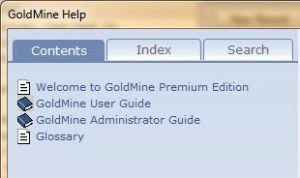GoldMine “help” is at your fingertips, literally! From in GoldMine press your F1 function key (those keys along the top of your keyboard) and see how your “Help” opens up.
The Help Center in GoldMine has improved substantially over the years. That’s not to say its perfect. But it certainly is a useful tool/resource that you should be aware of and be comfortable navigating.
The Help file opens in a separate GoldMine “window,” so that you can continue to stay in the functional area of GoldMine where you need help, while at the same time you are reviewing the Help content.
There are three main sections you can refer to:
- Contents – organized around four sections: Welcome, User Guide, Administrator Guide, and a Glossary of Terms.
- Index – an alphabetical listing of the total contents.
- Search – just what it sounds like
Hyperlinks inside the content are there to help you drill down in a topic or to launch a related section of the library. It’s not uncommon to have to read more than one section or topic to fully understand.
One of the best aspects of using help is that it is free!! And, it’s always there when you need it – no waiting for a support person.
The Help in GoldMine is just as useful as a tool to learn more as it is for when you need help with a problem or explanation you’re seeking. Frankly, most of my early learning with GoldMine was done using the Help library. I’d look around for a subject that interested me and then read about it and finally try it on my own.
Give GoldMine Help a try next time. You may be delighted to know that help is always there for you!
And, for times when the Help files are not enough, there’s also First Direct Corp.