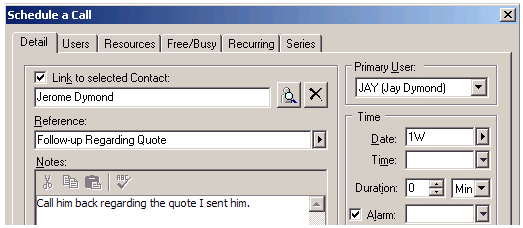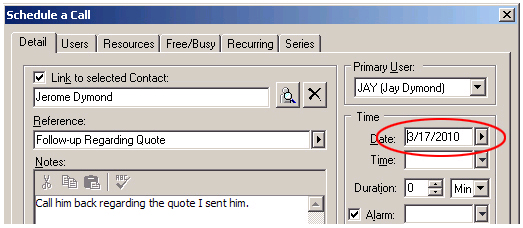We’ve all said it! … “’I’ll follow-up with you next week.” Then we go into GoldMine and schedule ourselves a call for the next week so we actually remember to call the person back.
Here’s a GoldMine tip/trick to make that process a little bit easier.
In the Date field when scheduling a call, appointment, next action, etc. etc. instead of typing in a date, or using the lookup to bring up a calendar, type in 1W.
Then, magically, when you tab or click, to the next field the date will be set for 1week from today.
Assume, then, that you want to schedule the activity 2 days from now, well, just type in 2D, for 3 days 3D.
D works for Days, W for Weeks, and M for Months. So to schedule something 2 months from now, Just type in 2M!