
What can you ask your GoldMine CRM?
At it’s core, GoldMine is a relational Microsoft SQL database. It contains many database tables with fields used for storing information about your GoldMine contacts and other related information. Some of the tables are:
- History – completed activities such as calls, appointments, actions, sales, etc.
- Calendar – pending activities such as calls, appointments, actions, sales, etc.
- Contact1 and Contact2 – fields on the Primary view and Fields tabs. This includes the stock fields such as Contact, Company, Phone1, Address, etc. as well custom fields. These fields are either a text, date or numeric value.
- Details – a “one-to-many” set of fields that is applied in a multitude of ways.
- Other Tables – Opportunities, Projects, Cases, Knowledgebase, etc.
MS SQL and GoldMine offers tools for “querying the database” – much like asking your GoldMine system a question. The question directs MS SQL to select certain data from specific tables and to display the results of your query in a view that looks like a spreadsheet with columns and rows.
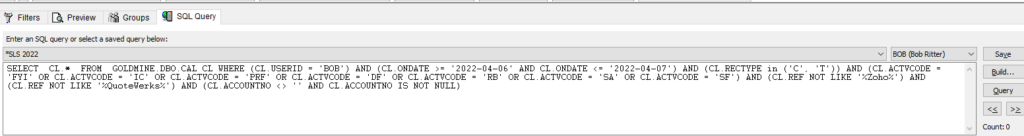
This is all well and good. Where it get’s interesting, is with the questions you ask. The more clever you are at coming up with useful questions the more valuable SQL queries will be to you and your organization!
What Can Microsoft SQL do?
- SQL can execute queries against a database
- SQL can retrieve data from a database
- SQL can insert records into a database
- SQL can update records in a database
- SQL can delete records from a database
- SQL can create new databases
- SQL can create new tables in a database
- SQL can create stored procedures in a database
- SQL can create views in a database
Query’s can combine data from different tables in order to produce a result with interesting insights and uses. Queries, like reports, can be used to help your business. The number of ways is only limited by your imagination but here are some examples:
- Evaluating and managing business operations and people
- Taking strategic actions
- Revealing trends and insights
- Analyzing the quality of your data (e.g. duplicates , invalid data, etc.)
Here are a few examples of what a query of your GoldMine database can be used for:
- Identifying whether leads are being followed up
- Selecting contacts (building a list) to target for a special offer or campaign
- Assessing metrics to determine whether goals are being reached
- Identify duplicated data
- Identify malformed information, ie invalid emails, mistyped/spelled values/words
- Return totals and sums, etc.
What would you like to know about your business’s customers and prospects? Your GoldMine CRM may be able to tell you more than your thought!
Of course the effectiveness of queries depends on the quality of your data. But that should not discourage you! Rather, think of the potential as encouragement for using your GoldMine database more effectively, and then success leads to success.
I would be happy to brainstorm with you to find ways your organization can use queries. My firm can also help you to write and use MS SQL queries. Want to know more? Reach out to me at 845-221-3800 x 101. Or contact me using this form.



