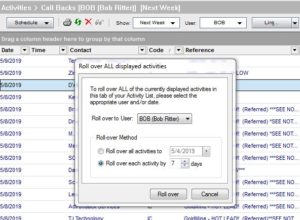This week my 82 year old mother fell and couldn’t get up. The ambulance arrived and we all assessed the situation. Fortunately, nothing was broken, but the incident triggered a number of things that needed to be handled in the life of my Mom, and as her care givers, the schedule of my wife Mary and me.
This week my 82 year old mother fell and couldn’t get up. The ambulance arrived and we all assessed the situation. Fortunately, nothing was broken, but the incident triggered a number of things that needed to be handled in the life of my Mom, and as her care givers, the schedule of my wife Mary and me.
Family comes first, so tasks at my First Direct office had to be juggled. GoldMine performed wonderfully for these purposes, as it has in the past.
 To begin with, because I maintain a very well organized “Activity List” with every detail I need in order to make decisions on priorities, I was also also to easily enlist the assistance of my administrator to help me reschedule appointments. After that, I was left with numerous tasks that were either not as time dependent or important, such as an ordinary sales follow-up call which the prospect was not expecting.
To begin with, because I maintain a very well organized “Activity List” with every detail I need in order to make decisions on priorities, I was also also to easily enlist the assistance of my administrator to help me reschedule appointments. After that, I was left with numerous tasks that were either not as time dependent or important, such as an ordinary sales follow-up call which the prospect was not expecting.
I used GoldMine’s Query Builder to create a list of activities for which I was then able to use an email to touch-base with, rather than a direct phone call. Because I queried to create the list based on certain criteria the activities all shared similar attributes. That made it possible to do a broadcast email and still make the email relevant and personalized.
Now I was ready to use GoldMine’s “roll over” feature, located on the local menu inside the GoldMine Activity list, to “roll over” (push off) a filtered set of activities. The roll over tool let me chose to reschedule the list by either a number of days or all of them to a specific date when when I will have the time to handle them.
Of course, all of these changes are reflected in the Pending Tab of the respected GoldMine Contact Records. Even the “updated” date in each activity is marked with the date such activities were changed.
There are a number of reasons why a user may wish to roll over their activities. While GoldMine can automatically roll over all your incomplete activities every day, I prefer to make the choice to roll them over. For one reason, if an activity is overlooked and therefore “past due,” I want that to easily see that. When all your activities automatically forward to the next day, when you log in, the fact is that your activity list becomes unmanageable, and it is too easy to miss an important activity on the day it is due because a pile of old activities is cluttering up your daily list.
Managing activities is a key component of CRM. GoldMine has features that you may not go looking for initially when you are shopping for a CRM product. And as a GoldMine user, you may not even be aware that you have many of the features in your GoldMine software. But when you do need them, like I did as a result of a family emergency, you’ll be very glad you have them.
As a GoldMine Power-user I have probably discovered virtually every feature that GoldMine has to offer. As a GoldMine Solution Partner, one of my roles is to add-value to GoldMine CRM by helping firms and users take greater advantage of their system. One way I do that is by explaining features. Another is by reinforcing best practices. Each is an effort to help customers achieve a higher return on their CRM investment. Or as my firm’s mission states — “To help organizations to market, sell and service better.”
If there’s something you or your organization is trying to achieve through the use of GoldMine CRM or any of the popular add-on products, let’s talk!