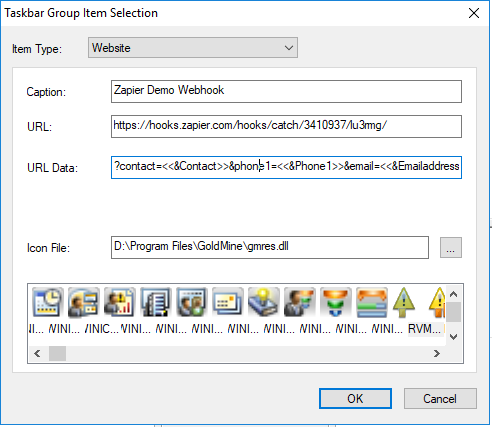I’ve written several posts/articles in the past about Zapier.com and how it allows you to integrate hundreds of different Apps with each other via a very simple user interface and without you needing to know any coding. Zapier.com does most of the heavy work for you as far as utilizing the API’s of some of the most popular Web Apps available today. The best part is that Zapier.com offers a FREE starter account.
Now, the first thing most people tell me when they sign-up for Zapier, is that GoldMine is not listed as one of the applications that they can integrate with. Yes, this is true, because GoldMine is not a web application. Integrating other Apps with your GoldMine via Zapier.com can be done, however it does require some knowledge about GoldMine’s Web Import feature and how to properly format the web import emails for GoldMine. I won’t be covering how to do that in this article, but if you’d like to discuss how to create/format Web Import emails for GoldMine, please contact me: (800) 935-4386.
What you need to do in order to integrate your Web Apps with GoldMine via Zapier, is to use either their WebHooks feature to post data to your own custom web listener endpoint (custom script) or use their SMTP feature to send web import emails to your GoldMine email account. Using their SMTP feature is the easiest option as you can configure Zapier to send plain-text emails through your own SMTP mail server. Again, you’d need to know how to properly format the body of the email to send a web import email and what your SMTP mail server settings are. If you are not sure about either one of these, First Direct Corp. can help you.
Now you can start to integrate your web apps with your GoldMine and automatically create a new or update an existing GoldMine contact record. For example, when someone signs-up for your Mailchimp newsletter via your online subscriber form, using Zapier.com, you can have that subscribers contact information automatically added to any of your other web apps and also automatically create a contact record or update a contact record in GoldMine. Another example would be when someone places an order on your eCommerce store. You could automatically add that contacts information to a Mailchimp Email List, create an invoice in your online accounting system and create a contact record in GoldMine.
Now you’re probably wondering if it’s possible to get GoldMine data into another Web App via Zapier. Yes, this is possible as well. There are several ways to go about it. You can use either a GoldMine email template, a custom Taskbar item or a SQL Trigger. Let me explain each.
Using a GoldMine email template you can merge contact information into the body of the email and then send that email to an email address provided by Zapier Email Parser. Once that email arrives at the email account provided by Zapier Email Parser, you can setup an email parser template to extract the contact information out of the body of the email and now you are free to send that information to any of your other apps, ie Mailchimp, Quickbooks Online, Zoho Campaigns, Slack, etc.
Using a custom GoldMine Taskbar and ZapiersWebHooks feature, you can create a Taskbar Item that utilizes a Webhook URL provided by Zapier to send data from GoldMine to Zapier. Once you click that Taskbar item in GoldMine, you can then use Zapier to push that data to your other Apps.
In your GoldMine Taskbar you simply create a taskbar item that uses the Webhook URL provided by Zapier and then you can append contact information to the end of that webhook URL using using URL parameters and GoldMine mergecodes. That would look something like the following:
Once you’ve got your Taskbar Item setup and you click it, you just need to decide what App you want the contact data to go to after its been posted to the Zapier Webhook URL.
The biggest issue/con with using the Email Template and Custom Taskbar Item, is that the GoldMine Mergecodes are limited strictly to the Primary Contact. Meaning you wouldn’t be able to send any additional contact information or information from the details tab or the cases, etc. So if you wanted to add an additional contact to your subscriber list in Mailchimp, that wont work. This is where a SQL Trigger would work better.
A SQL Trigger is a special type of stored procedure that automatically executes when an event occurs in the SQL (GoldMine) database. SQL Triggers execute when a user tries to modify data in the database, either by Adding (Inserting), Changing (Updating) or Deleting information. A SQL Trigger is not limited to information related just to the Primary Contact and instead can access information any where in the entire database. So you can create a SQL Trigger that listens for specific events (Inserting, Updating, Deleting) and have it send an email, using SQL Server Database Mail. You’d be sending an email with all the contact information you need/want in the body of the email to an email address provided by Zapier Email Parser. For example, if you wanted to notify someone in Slack when a contact record in GoldMine is deleted or if a specific field is updated/changed or when a case is closed or the status of a case changes. The possibilities for automating workflow and integrating your GoldMine with your other apps are quite endless. The best way to explain it is as follows: When A happens in X App, I want B to happen in Y App.
If you are interested in exploring how you can automate workflow by integrating your GoldMine with other web based apps using the methods I’ve described above, please contact me to discuss the possibilities.