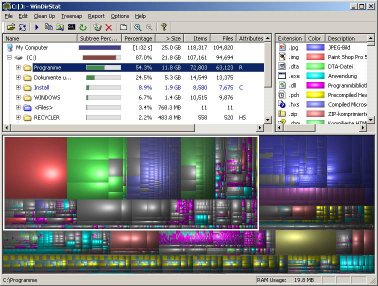I recently had a customer call in about not being able to save email attachments. Upon investigating the issue it turns out they had run out of disk space on the hard drive that they were storing email attachments on. The hard drive itself was about 500 gigs and it was puzzling to them as to what could be taking up all the disk space.
One way to find out which files are hogging disk space when your hard drive fills up is to use a specialist utility that displays your disk space usage. There are a number of excellent free utilities that differ mainly in the way the disk space usage is portrayed.
These disk space analysers are basically a graphical representation of the windows explorer tree which includes all folders and files. There are headings above groups of boxes (or shapes), these headings represent folders, while the boxes (or shapes) represent files in these folders. Usually the visual size seems to be directly proportional to the size of the file it represents: allowing people to quickly identify large files that could be wasting space and hurting performance.
One of the best is WinDirStat. Different languages can be installed (Czech, German, Spanish, Finnish, French, Hungarian, Italian, Dutch, Polish, Russian and Estonian)
Shows files types and the size they consume. The lower half of the windows shows a coloured picture of file types (tree map – can be turned off). Click in this area and the file is highlighted above. Each file’s relative size is also displayed in the lower window. A click on the file type window highlights all the locations on the disk in the lower window. Once the amount of space consumed by the file type drops, all other file types a lumped together. Clicking in the file list, say on a directory, highlights the location in the lower window.
Options include: open explorer at the selected location; cmd prompt at the selected location; delete and erase; properties and empty the recycle bin. You can also zoom in and out of the tree map; select the parent directory and there is a good help feature that is built-in.