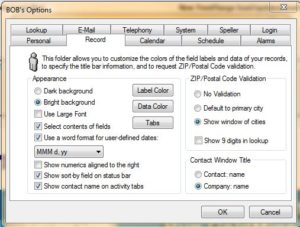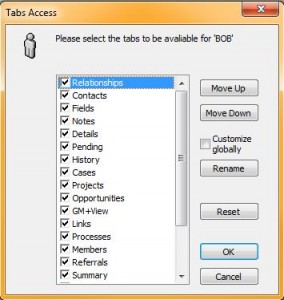The GoldMine Administrator has the right to set the GoldMine Record Tabs for users on a global basis. Displaying less tabs in the record reduces clutter and choices. In addition, the Tab order can be set.
For example, if your firm is not using GoldMine’s Automated Processes capabilities, or even you are and you still see no reason for users to see the Tracks applied to a Record, you can hide the “Processes” Tab. The same could be said for the “Referrals” tab.
To access the Tab settings go to the Users Setting choice on the Tools menu. The select a user and click on the “Preferences” button to display the following dialogue window:
Select the “Tabs” button to launch the following dialogue window where you can select the tabs, order them, and even rename them globally:
User Preferences are an important way for the GoldMine Administrator to positively effect their users’ experience with GoldMine software. First Direct Corp. has many resources and training available for GoldMine Administrators. To learn more contact us at (800) 935-4386 or visit us at www.1stdirect.com and check out the services we offer.