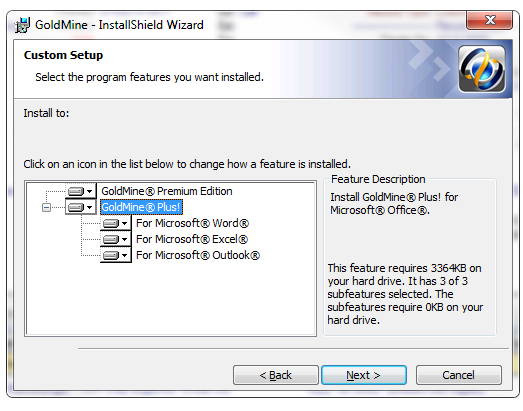First Direct Corp. is finding with the 9.02.26 update that the GM Plus links (integration) with MS Word/Excel/Outlook may be broken and need to be replaced after upgrading from earlier versions of 9.x. Here’s one approach to dealing with the user and their GMPE workstation update.
After performing the server upgrade but before deploying the GMPE update to the user/workstation
remove GM Plus from the workstation. In most cases a Goldmine Administrator would go to Add\Remove Programs in Windows XP or Programs and Features in Vista and 7, select change, modify , and then uninstall GM Plus.
Let the “uninstaller” do its job and finally make sure GoldMine is shut down before doing the workstation upgrade. Then, with the GMPE update add back in the GM Plus options. Your prior set-up settings should not be lost, but you may need to add back any “Contact Pane” fields to our Outlook Link Set-up.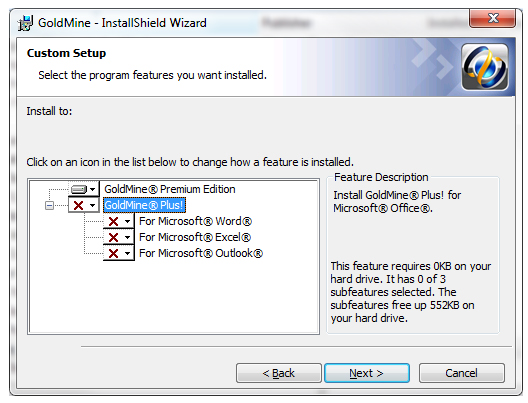
When the server is finished and Goldmine has been installed to the workstation go back to
Add\Remove Programs in Windows XP or Programs and Features in Vista and 7, select change,
modify. Click the drop down arrow next to Goldmine Plus and select “ This feature, and all sub-
features will be installed on the local hard drive”.
Click next and let the installer do its job, when it’s complete select close and configure
GM Plus for Microsoft Excel, Word and Outlook. In the event that a problem with the link
becomes apparent, do not hesitate to call us so that we can look into the issue and correct
it for you!